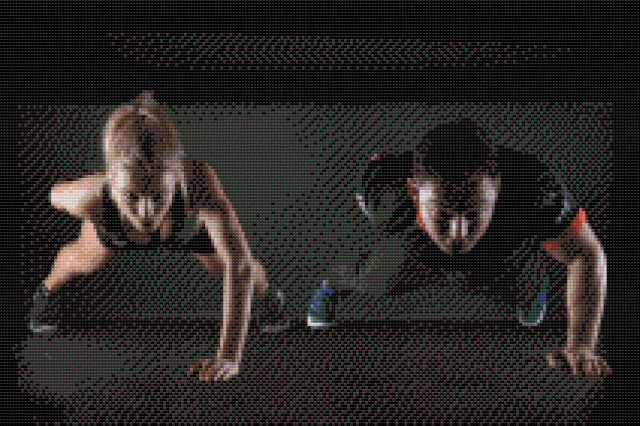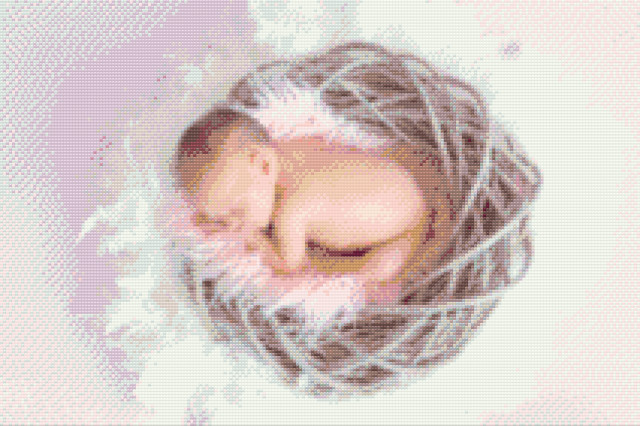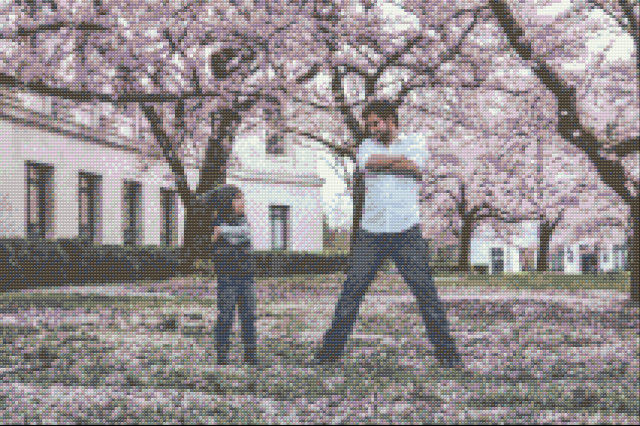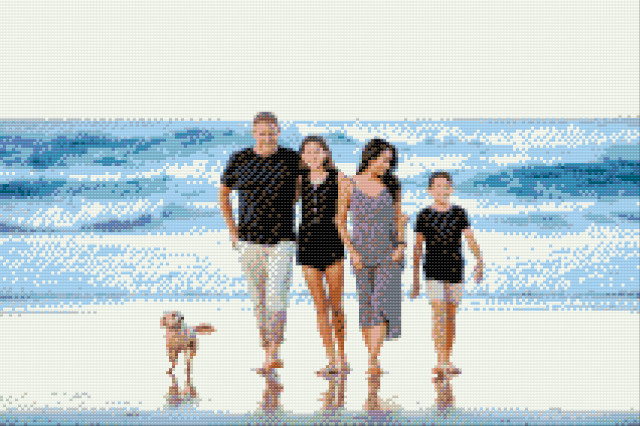How to choose the right photo for Diamond painting?
The quality of your final artwork is heavily influenced by the quality of your photograph. As a result, here are some suggestions on how your photo should be. If you follow these suggestions, we are certain you will be completely delighted with the outcome. We are Europe's only Diamond painting manufacturer, and we'll do everything we can to ensure you enjoy Diamond painting your own photograph!
WHICH PHOTO IS A GO!
- ✅ Photos with the highest possible resolution, in at least 100kB in size
- ✅ For Diamond painting, a portrait of a pet, a person, or perhaps a "selfie" is ideal.
- ✅ When taking shots of a bunch of people, make sure they are positioned as close together as possible and are taken from mid-waist up.
- ✅ Buildings and landscapes
- ✅ Portrait with a blurred backdrop
- ✅Photos shot at close range showing the sharp details of a face in focus


1.


2.


3.


4.


5.


6.
WHICH PHOTO IS A NO GO FOR DIAMOND PAINTING!
- ❌ Washed out(resulting in unclear and inconsistent details)
- ❌ Dark(a photo that is too dark will need to be artificially lightened and the result will not look natural)
- ❌ Overlit(photos exposed to strong sunlight or fluorescent lights distort the final image)
- ❌ Blurred
- ❌ Photos with the primary subject situated too far away
- ❌ With too many people
- ❌Photos with small faces and hardly any discernible details
- ❌ The subject merges into the photo's backdrop (the face or clothes are of a similar hue to the background).
- ❌ Collages(Diamonding makes it very hard to accurately capture each individual in a collage.)


1. Washed out photo


2. Dark photo


3. Overexposed photo


4. Blurred photo


5. Photo with a distant primary subject


6. Photo with too many figures


7. Photos with small faces without any discernable details


8. A photo of the subject merging into the backdrop


9. Collage
What do graphic mock-up designs from unsuitable photos look like?
Consider the following instances. On the right hand side you will see photos that do not fit the required parameters, and on the left are graphic design mock-ups based on them, showing the look of the finished Diamond images: